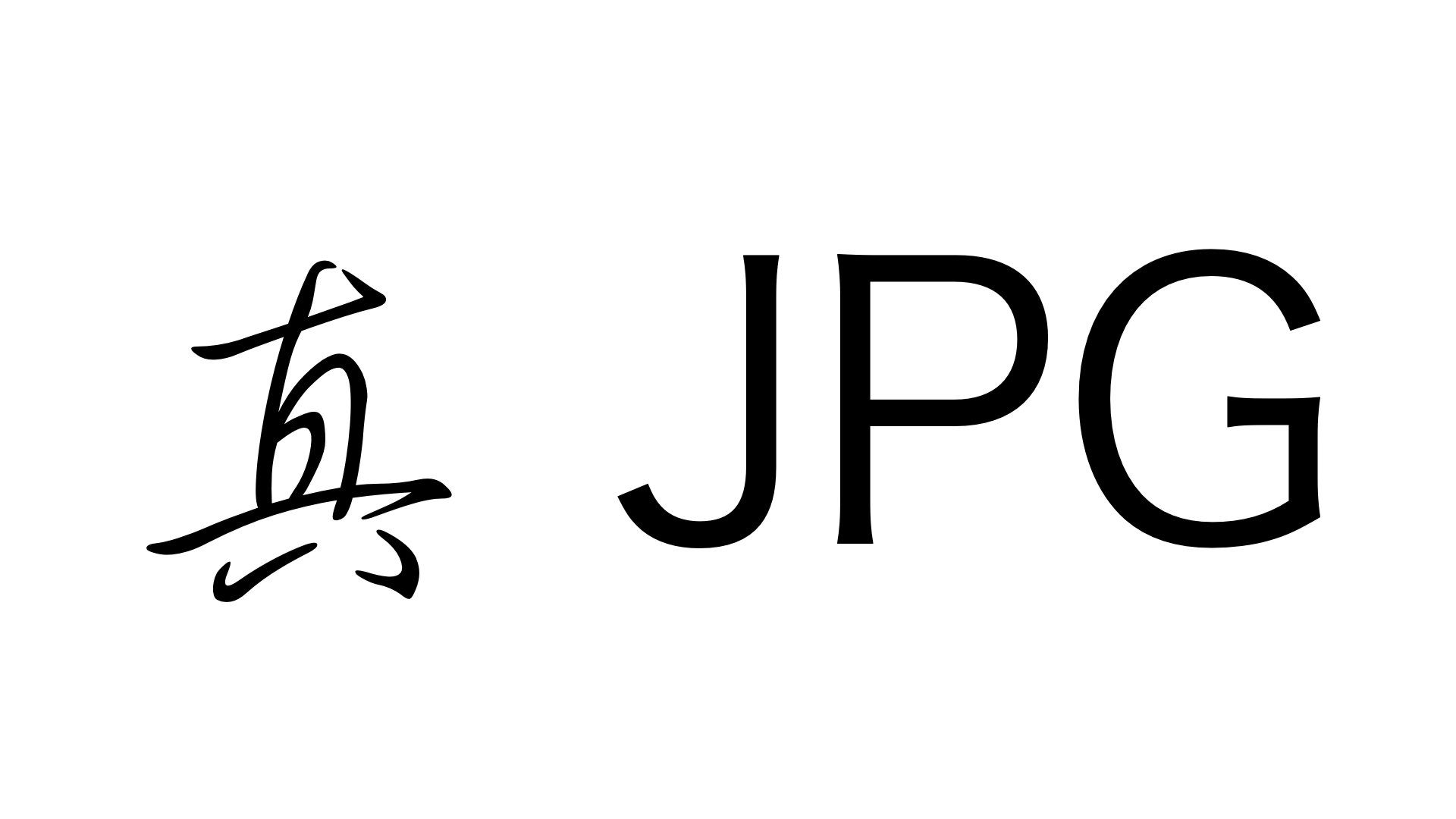今天在測試公司的一套系統,不過由於DB跑的是PostgreSQL,不是很熟悉,所以寫一些筆記下來,之後要用才不會又忘了.
PostgreSQL基本操作:
安裝PostgreSQL
yum install postgresql
安裝完後系統會建立一個postgresql的帳號,管理PostgreSQL DB用,接著新增一組帳號並修改postgres帳號密碼.
sudo -u postgres psql template1 # 要用 postgres 的身份執行才可以
template1=# create user 新帳號 with password '密碼' createdb createuser; # 建立新帳號/密碼
template1=# alter user postgres with password '密碼'; # 修改postgres的密碼
template1=# q # 離開(q前面有一個””)
忘記postgres密碼:
修改pg_hda.conf(預設在/var/lib/pgsql/data/)
修改成 local all all trust #此代表所有的local都可允許
想要修改新的密碼可以下:
psql -d template1 -U postgres -c “alter role postgres password ‘123456’;”
Dump DB(備份資料庫):
pg_dump 資料庫名稱 > 倒出了檔案的名稱.sql
還原DB:
psql -U 管理員帳號 -e 欲還原資料庫名稱(請先建立) < 之前Dump出來的DB.sql
建立DB:
CREATE DATABASE 欲建立資料庫名稱; (要進入PostgreSQL Command line下執行)
參考:
pg_hda.conf詳解
類似PhpMyadmin網路介面管理PostgreSQL